Understanding LangChain Memory and Its Use Cases
1. Executive Summary
Memory in LLM applications is a strategic enabler for enterprise AI. It allows applications to retain context, personalize interactions, and support multi-turn workflows—leading to better customer experiences, operational efficiency, and data-driven decision-making.
By enabling continuity across conversations, memory modules help AI systems understand user intent more deeply, reduce redundancy, and deliver tailored responses. This not only enhances user satisfaction but also drives automation and insight generation at scale—making memory a foundational component in the next generation of intelligent enterprise solutions.
2. Why Memory Matters in LLM Applications
- Continuity: Maintains context across interactions
- Personalization: Remembers user preferences and history
- Efficiency: Reduces repetition and improves automation
- Scalability: Enables long-term learning and summarization
3. LangChain Memory: Types, Trade-offs & Use Cases
| Memory Type | Description | Pros | Cons | Example Use Case |
|---|---|---|---|---|
| ConversationBufferMemory | Stores full conversation history | Simple, complete context | Grows large quickly | Internal IT helpdesk bot |
| ConversationBufferWindowMemory | Stores last k interactions | Lightweight, recent context | Loses older context | Food delivery assistant |
| ConversationTokenBufferMemory | Stores memory based on token count | Token-efficient | May cut off mid-thought | Voice assistant on mobile |
| ConversationSummaryBufferMemory | Summarizes past interactions using LLM | Scales well, retains key info | Summary quality depends on LLM | Executive scheduling assistant |
| EntityMemory | Tracks entities and attributes across turns | Great for personalization | Requires entity extraction setup | E-commerce chatbot remembering preferences |

Figure 1: Decision Tree for Selecting the Appropriate LangChain Memory Type Based on Context Length, Personalization Needs, and Token Constraints
4. Implementation: Best Practices and Code Insights
✅ Example: ConversationBufferWindowMemory
Imagine a chatbot for a food delivery app that only needs to remember the last few messages in a session:
from langchain.chat_models import ChatOpenAI
from langchain.chains import ConversationChain
from langchain.memory import ConversationBufferWindowMemory
llm = ChatOpenAI(temperature=0.0)
memory = ConversationBufferWindowMemory(k=3)
conversation = ConversationChain(llm=llm, memory=memory)
conversation.predict(input="I want to order a pizza.")
conversation.predict(input="Make it a Margherita.")
conversation.predict(input="Add extra cheese.")
conversation.predict(input="What did I order?")🧠 Why it works: Keeps the conversation lightweight and relevant to the current session.
5. Scaling Memory: Advanced Strategies
- Persistent Memory: Store memory in Redis or a database for long-term recall
- LangGraph: Manage memory across multi-agent workflows
- RAG Integration: Combine memory with document retrieval for factual grounding
- Tool Use: Track tool usage and results for better orchestration
6. Business Impact: Case Studies and Metrics
- Klarna: Improved first-contact resolution by 25% using LangChain memory
- Healthcare Bot: Used SummaryBufferMemory to recall patient history
- Retail Assistant: EntityMemory enabled personalized recommendations, increasing conversion by 18%
7. Selecting the Right Memory Approach
Decision Framework
| Business Need | Recommended Memory Type |
|---|---|
| Full context for short chats | ConversationBufferMemory |
| Lightweight, recent context | ConversationBufferWindowMemory |
| Token-efficient memory | ConversationTokenBufferMemory |
| Long conversations with summarization | ConversationSummaryBufferMemory |
| Personalized, entity-aware memory | EntityMemory |
8. Common Pitfalls and How to Avoid Them
| Pitfall | Mitigation Strategy |
|---|---|
| Memory Bloat | Use windowed or token-limited memory |
| Context Drift | Use summarization or entity tracking |
| High Token Costs | Optimize memory size and summarization |
| Privacy Concerns | Use session-based memory and clear policies |
9. Conclusion and Next Steps
LangChain memory modules are foundational for building intelligent, context-aware LLM applications. Whether you're designing a customer support bot or a multi-agent enterprise assistant, choosing the right memory strategy is key to success.
Next Steps:
- Pilot LangChain memory in a focused use case
- Evaluate performance and user feedback
- Scale with persistent memory and LangGraph
- ✅ We are actively implementing LangChain memory modules in our own applications to enhance contextual understanding, improve user experience, and support scalable, intelligent workflows
Appendix: Code for Other Memory Types
ConversationBufferMemory
from langchain.memory import ConversationBufferMemory
memory = ConversationBufferMemory()
memory.save_context({"input": "Hello"}, {"output": "Hi there!"})
memory.save_context({"input": "What's the weather?"}, {"output": "Sunny and 25°C"})
print(memory.buffer)
ConversationTokenBufferMemory
from langchain.memory import ConversationTokenBufferMemory
from langchain.chat_models import ChatOpenAI
llm = ChatOpenAI(temperature=0.0)
memory = ConversationTokenBufferMemory(llm=llm, max_token_limit=50)
memory.save_context({"input": "Tell me a joke"}, {"output": "Why did the chicken cross the road?"})
print(memory.load_memory_variables({}))
ConversationSummaryBufferMemory
from langchain.memory import ConversationSummaryBufferMemory
from langchain.chat_models import ChatOpenAI
llm = ChatOpenAI(temperature=0.0)
memory = ConversationSummaryBufferMemory(llm=llm, max_token_limit=100)
memory.save_context({"input": "Schedule a meeting at 10am"}, {"output": "Meeting scheduled"})
print(memory.load_memory_variables({}))
EntityMemory
from langchain.memory import ConversationEntityMemory
from langchain.chat_models import ChatOpenAI
llm = ChatOpenAI(temperature=0.0)
memory = ConversationEntityMemory(llm=llm)
memory.save_context({"input": "My name is Priya"}, {"output": "Nice to meet you, Priya!"})
memory.save_context({"input": "I live in Bangalore"}, {"output": "Got it!"})
print(memory.load_memory_variables({}))
Featured Blogs
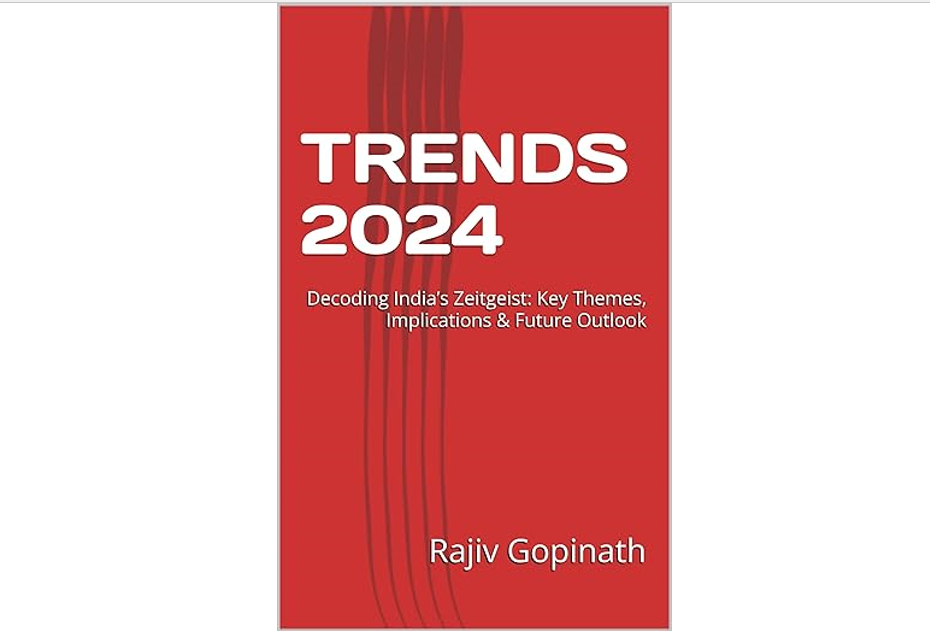
TRENDS 2024: Decoding India’s Zeitgeist: Key Themes, Implications & Future Outlook
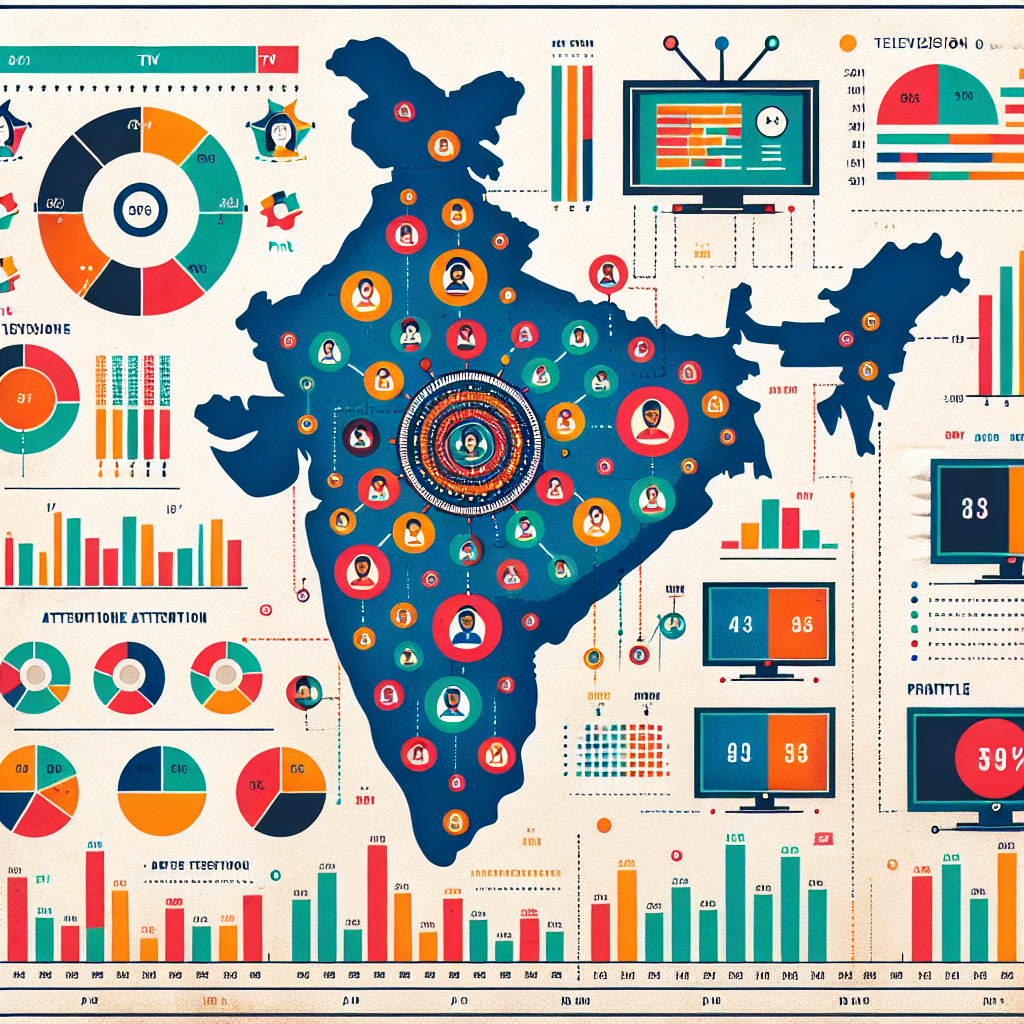
How to better quantify attention in TV and Print in India

AI in media agencies: Transforming data into actionable insights for strategic growth

How the Attention Recession Is Changing Marketing
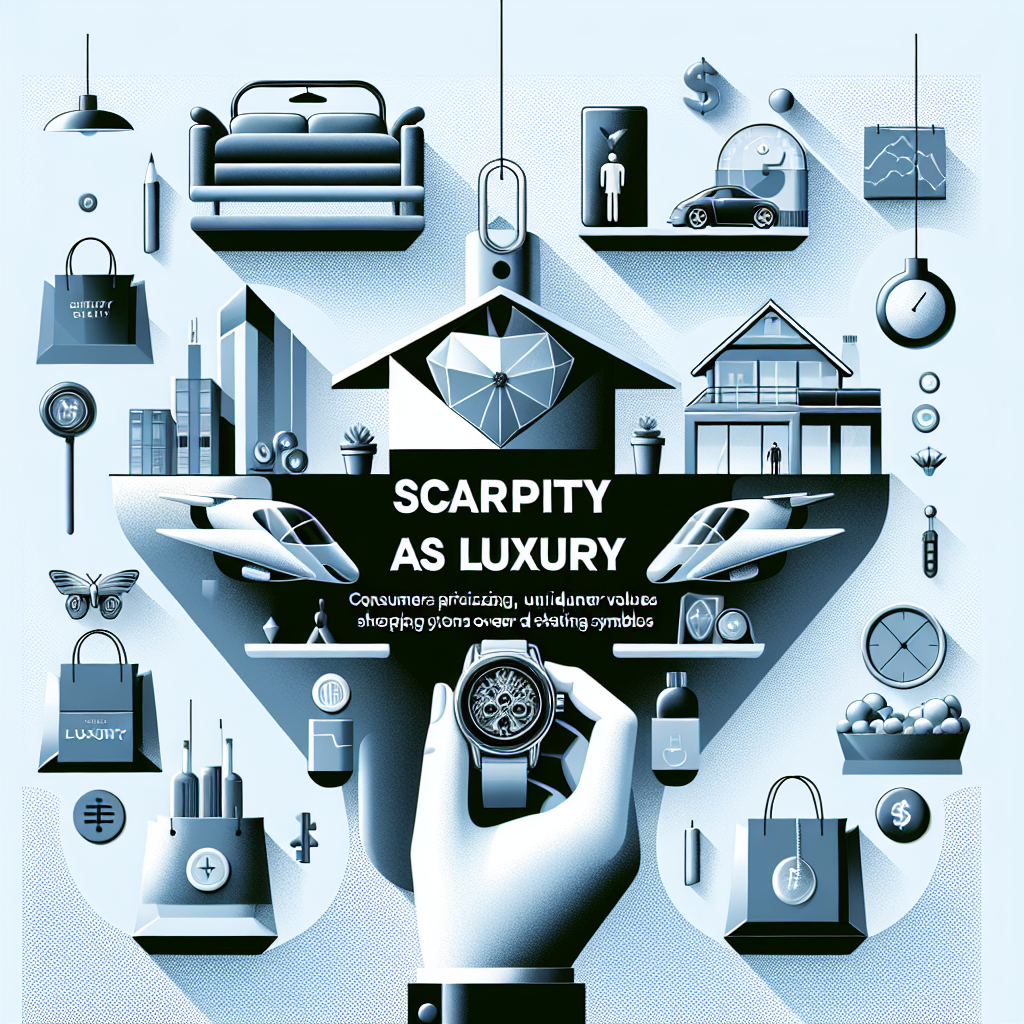
The New Luxury Why Consumers Now Value Scarcity Over Status

The Psychology Behind Buy Now Pay later

The Rise of Dark Social and Its Impact on Marketing Measurement

The Role of Dark Patterns in Digital Marketing and Ethical Concerns

The Future of Retail Media Networks and What Marketers Should Know
Recent Blogs

Trending Topics of The Week (20th January – 26th January)

Trending Topics of The Week (13th January – 19th January)

Trending Topics of The Week (6th January – 12th January)

Trending Topics of The Week (30th December – 5th January)

Trending Topics of The Week (23rd December – 29th December)


